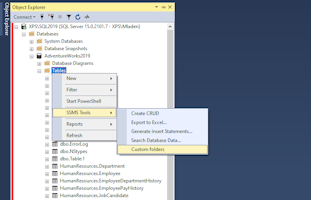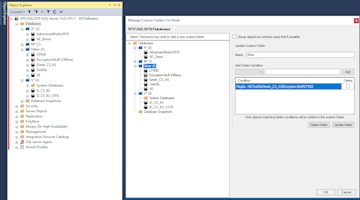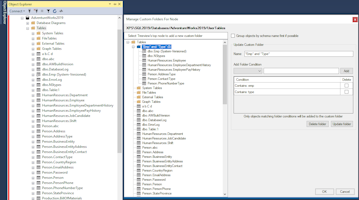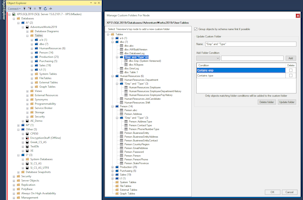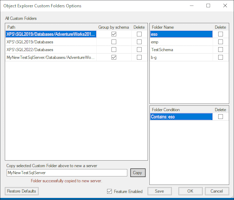Object Explorer Custom Folders
Group any Object Explorer node into custom named folders. Grouping is done by displayed name of Object Explorer's tree nodes.
Objects are put into folders based on provided folder conditions.
Conditions are standard Less/Greater Than, Equals, Starts/Ends With, Contains, and advanced ones like
Interval, where object name is between two values and RegEx, where pretty much anything is possible.
For objects that have a schema, grouping by schema first, and then having custom folders under each schema node is possible. This gives unprecedented possibilities of object groupings for maximum ease of use.
Version 6.8 adds 3 new functionalities.
First one is the ability to copy all custom folders to a new server.
Second one is an option to include objects' schema name when evaluating an item for folder membership.
Third one is evaluation order for each custom folder enabling setting up folders that receive items first. Lower values are evaluated earlier.
Version 6.6 adds custom coloring of folder icons enabling to visually mark folders quickly and
auto-expand a custom folder when opening its parent Object Explorer folder.
Version 6.3 adds two new functionalities.
First one is to drag & drop an item into a folder, which generates an "equals" condition.
Second one is to copy all database's custom folders to a new database. This is done from database node's Custom Folders window.
Conditions are standard Less/Greater Than, Equals, Starts/Ends With, Contains, and advanced ones like
Interval, where object name is between two values and RegEx, where pretty much anything is possible.
For objects that have a schema, grouping by schema first, and then having custom folders under each schema node is possible. This gives unprecedented possibilities of object groupings for maximum ease of use.
Version 6.8 adds 3 new functionalities.
First one is the ability to copy all custom folders to a new server.
Second one is an option to include objects' schema name when evaluating an item for folder membership.
Third one is evaluation order for each custom folder enabling setting up folders that receive items first. Lower values are evaluated earlier.
Version 6.6 adds custom coloring of folder icons enabling to visually mark folders quickly and
auto-expand a custom folder when opening its parent Object Explorer folder.
Version 6.3 adds two new functionalities.
First one is to drag & drop an item into a folder, which generates an "equals" condition.
Second one is to copy all database's custom folders to a new database. This is done from database node's Custom Folders window.